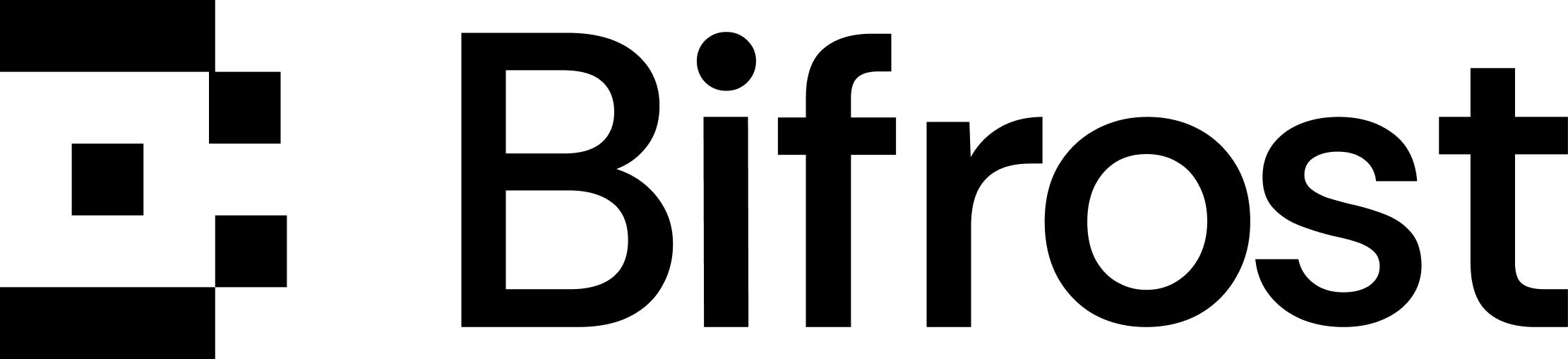Overview
Bifrost provides comprehensive LLM observability through the Maxim plugin, enabling seamless tracking, evaluation, and analysis of AI interactions. The plugin automatically forwards all LLM requests and responses to Maxim’s platform for detailed monitoring and performance insights.
Setup
The Maxim plugin enables seamless observability and evaluation of LLM interactions by forwarding inputs/outputs to Maxim’s platform:- Go SDK
- config.json
Configuration
| Field | Type | Required | Description |
|---|---|---|---|
ApiKey | string | ✅ Yes | Your Maxim API key for authentication |
LogRepoId | string | ❌ No | Default log repository ID (can be overridden per request) |
Repository Selection
The plugin uses repository selection with the following priority:- Header/Context Repository - Highest priority
- Default Repository (from plugin config) - Fallback
- Skip Logging - If neither is available
- Go SDK
- Gateway
Custom Trace Management
Trace Propagation
The plugin supports custom session, trace, and generation IDs for advanced tracing scenarios:- Go SDK
- Gateway
Custom Tags
You can add custom tags to traces for enhanced filtering and analytics:- Go SDK
- Gateway
Supported Request Types
The plugin supports the following Bifrost request types:- Text Completion
- Chat Completion
Monitoring & Analytics
Once configured, monitor your AI apps in the Maxim Dashboard. Maxim is an end-to-end evaluation & observability platform built to help teams ship AI agents faster while maintaining high quality.- Experiment / Prompt Engineering Playground++ for prompt design: versioning, comparison (A/B), visual chaining, low-code tooling.
- Simulation & Evaluation Test agents over thousands of scenarios, both automated (statistical, programmatic) and human-in-the-loop for edge cases. Custom and off-the-shelf evaluators.
- Observability / Monitoring Real-time traces, logging, debugging of multi-agent workflows, live issue tracking, alerts when quality or performance degrade.
- Data Engine & Dataset Management Support for multi-modal datasets, import & continuous curation, feedback/annotation pipelines, data splitting for experiments.
- Governance, Security & Compliance Features like SOC 2 Type II compliance, enterprise security controls, permissions, auditability.
- Alerts & SLAs: Threshold-based notifications to keep quality and latency in guardrails
Next Steps
Now that you have observability set up with the Maxim plugin, explore these related topics:- Tracing - Deep-dive into request/response logging and correlation
- Telemetry - Prometheus metrics, dashboards, and alerting
- Governance - Virtual keys, per-team controls, and usage limits