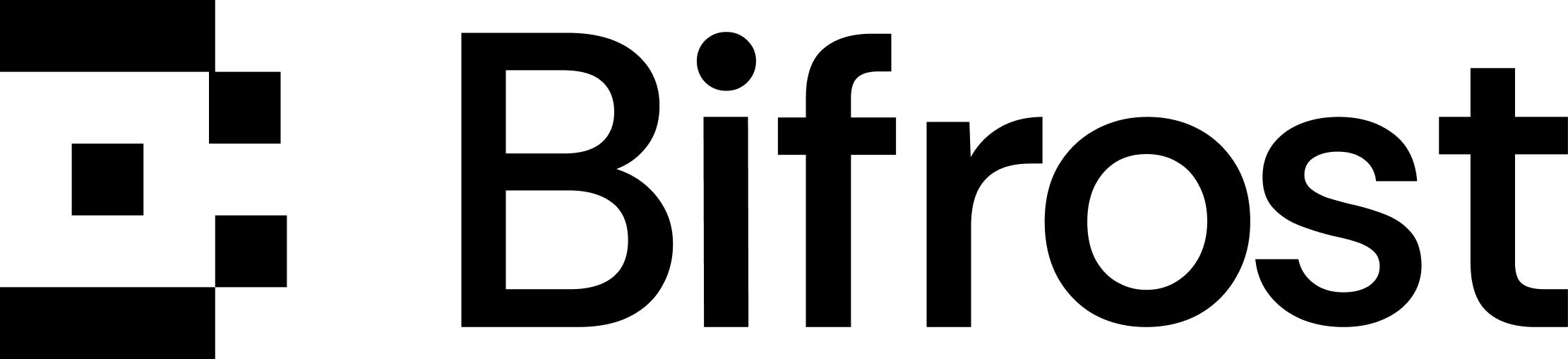Zero Code Changes
The Bifrost Gateway acts as a drop-in replacement for popular AI SDKs. This means you can point your existing OpenAI, Anthropic, or Google GenAI client to Bifrost’s HTTP gateway and instantly gain access to advanced features without rewriting your application. The magic happens with a single line change: update yourbase_url to point to Bifrost’s gateway, and everything else stays exactly the same.
How It Works
Bifrost provides 100% compatible endpoints for popular AI SDKs by acting as a protocol adapter. Your existing SDK code continues to work unchanged, but now benefits from Bifrost’s multi-provider support, automatic failovers, semantic caching, and governance features.- OpenAI SDK
- Anthropic SDK
Instant Advanced Features
Once your SDK points to Bifrost, you automatically get:- Multi-provider support with automatic failovers
- Load balancing across multiple API keys
- Semantic caching for faster responses
- Governance controls for usage monitoring and budgets
- Request/response logging and analytics
- Rate limiting and circuit breakers