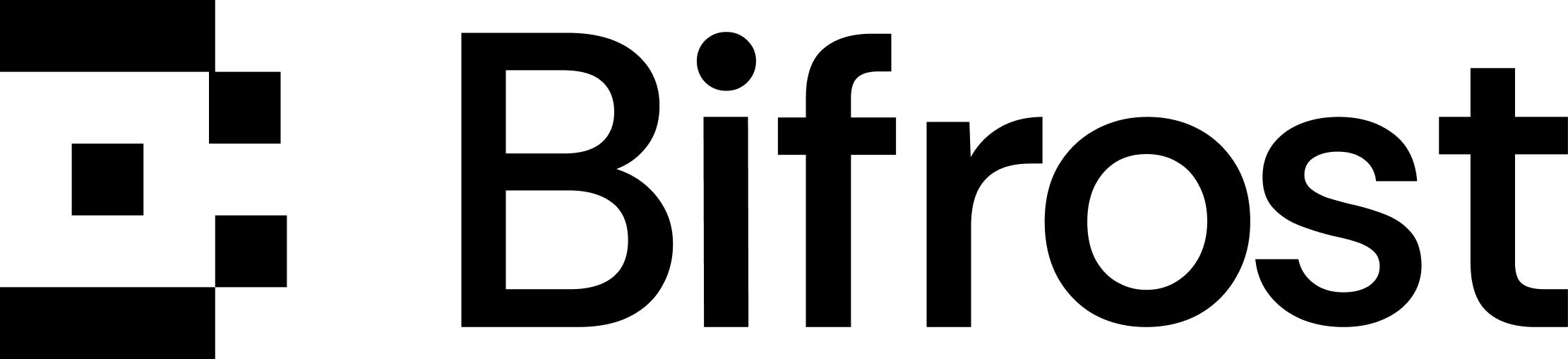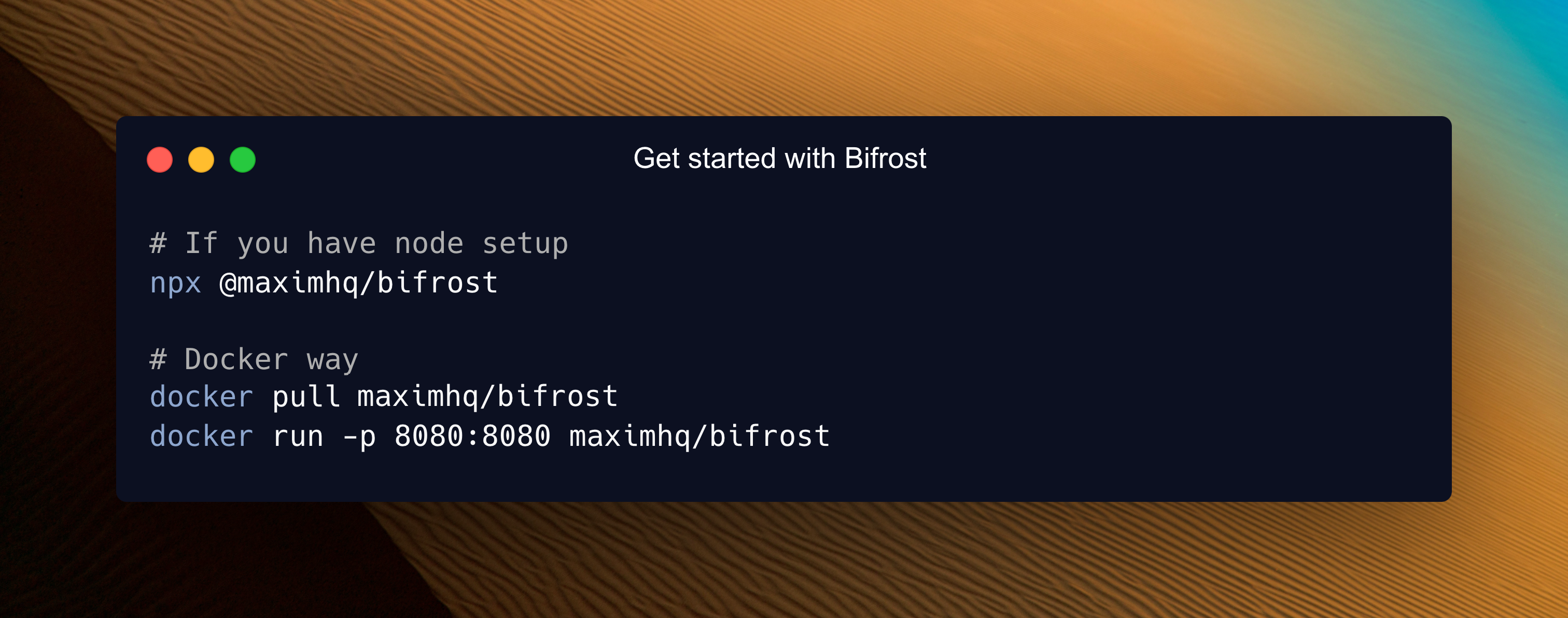
30-Second Setup
Get Bifrost running as a blazing-fast HTTP API gateway with zero configuration. Connect to any AI provider (OpenAI, Anthropic, Bedrock, and more) through a unified API that follows OpenAI request/response format.1. Choose Your Setup Method
Both options work perfectly - choose what fits your workflow:NPX Binary
Docker
2. Configuration Flags
| Flag | Default | NPX | Docker | Description |
|---|---|---|---|---|
| port | 8080 | -port 8080 | -e APP_PORT=8080 -p 8080:8080 | HTTP server port |
| host | localhost | -host 0.0.0.0 | -e APP_HOST=0.0.0.0 | Host to bind server to |
| log-level | info | -log-level info | -e LOG_LEVEL=info | Log level (debug, info, warn, error) |
| log-style | json | -log-style json | -e LOG_STYLE=json | Log style (pretty, json) |
-app-dir flag determines where Bifrost stores all its data:
config.json- Configuration file (optional)config.db- SQLite database for UI configurationlogs.db- Request logs database
3. Open the Web Interface
Navigate to http://localhost:8080 in your browser:- Visual provider setup - Add API keys with clicks, not code
- Real-time configuration - Changes apply immediately
- Live monitoring - Request logs, metrics, and analytics
- Governance management - Virtual keys, usage budgets, and more
4. Test Your First API Call
What Just Happened?
- Zero Configuration Start: Bifrost launched without any config files - everything can be configured through the Web UI or API
- OpenAI-Compatible API: All Bifrost APIs follow OpenAI request/response format for seamless integration
- Unified API Endpoint:
/v1/chat/completionsworks with any provider (OpenAI, Anthropic, Bedrock, etc.) - Provider Resolution:
openai/gpt-4o-minitells Bifrost to use OpenAI’s GPT-4o Mini model - Automatic Routing: Bifrost handles authentication, rate limiting, and request routing automatically
Two Configuration Modes
Bifrost supports two configuration approaches - you cannot use both simultaneously:Mode 1: Web UI Configuration
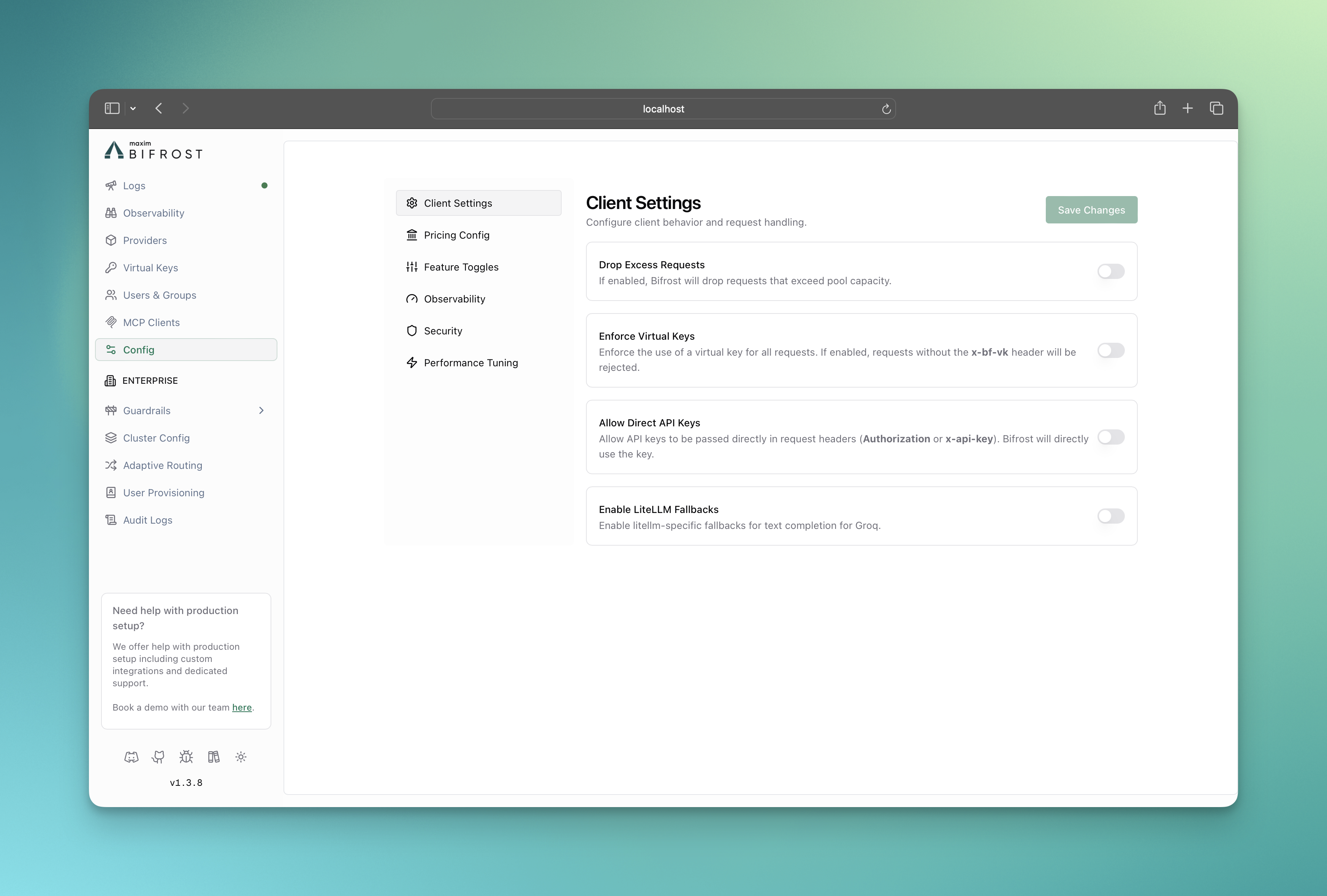
- No
config.jsonfile exists (Bifrost auto-creates SQLite database) config.jsonexists withconfig_storeconfigured
Mode 2: File-based Configuration
When to use: Advanced setups, GitOps workflows, or when UI is not needed Createconfig.json in your app directory:
config_store in config.json:
- UI is disabled - no real-time configuration possible
- Read-only mode -
config.jsonis never modified - Memory-only - all configurations loaded into memory at startup
- Restart required - changes to
config.jsononly apply after restart
config_store in config.json:
- UI is enabled - full real-time configuration via web interface
- Database check - Bifrost checks if config store database exists and has data
- Empty DB: Bootstraps database with
config.jsonsettings, then uses DB exclusively - Existing DB: Uses database directly, ignores
config.jsonconfigurations
- Empty DB: Bootstraps database with
- Persistent storage - all changes saved to database immediately
config.json after initial bootstrap has no effect when config_store is enabled. Use the public HTTP APIs to make configuration changes instead.
The Three Stores Explained:
- Config Store: Stores provider configs, API keys, MCP settings - Required for UI functionality
- Logs Store: Stores request logs shown in UI - Optional, can be disabled
- Vector Store: Used for semantic caching - Optional, can be disabled
Next Steps
Now that you have Bifrost running, explore these focused guides:Essential Topics
- Provider Configuration - Multiple providers, automatic failovers & load balancing
- Integrations - Drop-in replacements for OpenAI, Anthropic, and GenAI SDKs
- Multimodal Support - Support for text, images, audio, and streaming, all behind a common interface.
Advanced Topics
- Tracing - Logging requests for monitoring and debugging
- MCP Tools - Enable AI models to use external tools (filesystem, web search, databases)
- Governance - Usage tracking, rate limiting, and cost control
- Deployment - Production setup and scaling
Happy building with Bifrost! 🚀