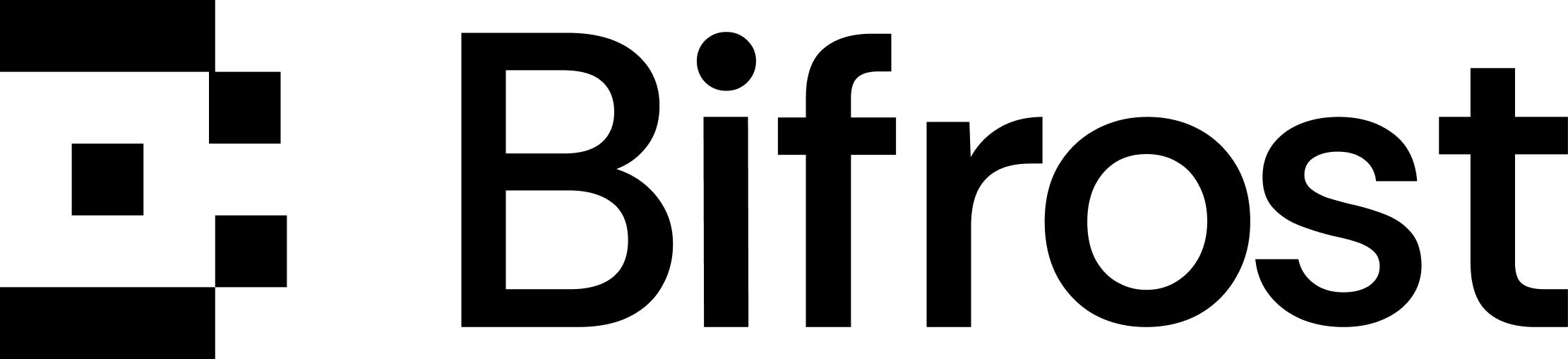Multi-Provider Setup
Configure multiple providers to seamlessly switch between them. This example shows how to configure OpenAI, Anthropic, and Mistral providers.
type MyAccount struct{}
func (a *MyAccount) GetConfiguredProviders() ([]schemas.ModelProvider, error) {
return []schemas.ModelProvider{schemas.OpenAI, schemas.Anthropic, schemas.Mistral}, nil
}
func (a *MyAccount) GetKeysForProvider(ctx *context.Context, provider schemas.ModelProvider) ([]schemas.Key, error) {
switch provider {
case schemas.OpenAI:
return []schemas.Key{{
Value: os.Getenv("OPENAI_API_KEY"),
Models: []string{},
Weight: 1.0,
}}, nil
case schemas.Anthropic:
return []schemas.Key{{
Value: os.Getenv("ANTHROPIC_API_KEY"),
Models: []string{},
Weight: 1.0,
}}, nil
case schemas.Mistral:
return []schemas.Key{{
Value: os.Getenv("MISTRAL_API_KEY"),
Models: []string{},
Weight: 1.0,
}}, nil
}
return nil, fmt.Errorf("provider %s not supported", provider)
}
func (a *MyAccount) GetConfigForProvider(provider schemas.ModelProvider) (*schemas.ProviderConfig, error) {
// Return same config for all providers
return &schemas.ProviderConfig{
NetworkConfig: schemas.DefaultNetworkConfig,
ConcurrencyAndBufferSize: schemas.DefaultConcurrencyAndBufferSize,
}, nil
}
If Bifrost receives a new provider at runtime (i.e., one that is not returned by GetConfiguredProviders() initially on bifrost.Init()), it will set up the provider at runtime using GetConfigForProvider(), which may cause a delay in the first request to that provider.
Making Requests
Once providers are configured, you can make requests to any specific provider. This example shows how to send a request directly to Mistral’s latest vision model. Bifrost handles the provider-specific API formatting automatically.
response, err := client.ChatCompletionRequest(context.Background(), &schemas.BifrostChatRequest{
Provider: schemas.Mistral,
Model: "pixtral-12b-latest",
Input: messages,
})
Environment Variables
Set up your API keys for the providers you want to use:
export OPENAI_API_KEY="your-openai-api-key"
export ANTHROPIC_API_KEY="your-anthropic-api-key"
export CEREBRAS_API_KEY="your-cerebras-api-key"
export MISTRAL_API_KEY="your-mistral-api-key"
export GROQ_API_KEY="your-groq-api-key"
export COHERE_API_KEY="your-cohere-api-key"
Advanced Configuration
Weighted Load Balancing
Distribute requests across multiple API keys or providers based on custom weights. This example shows how to split traffic 70/30 between two OpenAI keys, useful for managing rate limits or costs across different accounts.
func (a *MyAccount) GetKeysForProvider(ctx *context.Context, provider schemas.ModelProvider) ([]schemas.Key, error) {
switch provider {
case schemas.OpenAI:
return []schemas.Key{{
Value: os.Getenv("OPENAI_API_KEY_1"),
Models: []string{},
Weight: 0.7, // 70% of requests
},
{
Value: os.Getenv("OPENAI_API_KEY_2"),
Models: []string{},
Weight: 0.3, // 30% of requests
},
}, nil
}
return nil, fmt.Errorf("provider %s not supported", provider)
}
Model-Specific Keys
Use different API keys for specific models, allowing you to manage access controls and billing separately. This example uses a premium key for advanced reasoning models (o1-preview, o1-mini) and a standard key for regular GPT models.
func (a *MyAccount) GetKeysForProvider(ctx *context.Context, provider schemas.ModelProvider) ([]schemas.Key, error) {
switch provider {
case schemas.OpenAI:
return []schemas.Key{
{
Value: os.Getenv("OPENAI_API_KEY"),
Models: []string{"gpt-4o", "gpt-4o-mini"},
Weight: 1.0,
},
{
Value: os.Getenv("OPENAI_API_KEY_PREMIUM"),
Models: []string{"o1-preview", "o1-mini"},
Weight: 1.0,
},
}, nil
}
return nil, fmt.Errorf("provider %s not supported", provider)
}
Custom Base URL
Override the default API endpoint for a provider. This is useful for connecting to self-hosted models, local development servers, or OpenAI-compatible APIs like vLLM, Ollama, or LiteLLM.
func (a *MyAccount) GetConfigForProvider(provider schemas.ModelProvider) (*schemas.ProviderConfig, error) {
switch provider {
case schemas.OpenAI:
return &schemas.ProviderConfig{
NetworkConfig: schemas.NetworkConfig{
BaseURL: "http://localhost:8000/v1", // Custom endpoint
},
ConcurrencyAndBufferSize: schemas.DefaultConcurrencyAndBufferSize,
}, nil
}
return nil, fmt.Errorf("provider %s not supported", provider)
}
For self-hosted providers like Ollama and SGL, BaseURL is required. For standard providers, it’s optional and overrides the default endpoint.
Managing Retries
Configure retry behavior for handling temporary failures and rate limits. This example sets up exponential backoff with up to 5 retries, starting with 1ms delay and capping at 10 seconds - ideal for handling transient network issues.
func (a *MyAccount) GetConfigForProvider(provider schemas.ModelProvider) (*schemas.ProviderConfig, error) {
switch provider {
case schemas.OpenAI:
return &schemas.ProviderConfig{
NetworkConfig: schemas.NetworkConfig{
MaxRetries: 5,
RetryBackoffInitial: 1 * time.Millisecond,
RetryBackoffMax: 10 * time.Second,
},
ConcurrencyAndBufferSize: schemas.DefaultConcurrencyAndBufferSize,
}, nil
}
return nil, fmt.Errorf("provider %s not supported", provider)
}
Custom Concurrency and Buffer Size
Fine-tune performance by adjusting worker concurrency and queue sizes per provider (defaults are 1000 workers and 5000 queue size). This example gives OpenAI higher limits (100 workers, 500 queue) for high throughput, while Anthropic gets conservative limits to respect their rate limits.
func (a *MyAccount) GetConfigForProvider(provider schemas.ModelProvider) (*schemas.ProviderConfig, error) {
switch provider {
case schemas.OpenAI:
return &schemas.ProviderConfig{
NetworkConfig: schemas.DefaultNetworkConfig,
ConcurrencyAndBufferSize: schemas.ConcurrencyAndBufferSize{
MaxConcurrency: 100, // Max number of concurrent requests (no of workers)
BufferSize: 500, // Max number of requests in the buffer (queue size)
},
}, nil
case schemas.Anthropic:
return &schemas.ProviderConfig{
NetworkConfig: schemas.DefaultNetworkConfig,
ConcurrencyAndBufferSize: schemas.ConcurrencyAndBufferSize{
MaxConcurrency: 25,
BufferSize: 100,
},
}, nil
}
return nil, fmt.Errorf("provider %s not supported", provider)
}
NetworkConfig.ExtraHeaders:
func (a *MyAccount) GetConfigForProvider(provider schemas.ModelProvider) (*schemas.ProviderConfig, error) {
switch provider {
case schemas.OpenAI:
return &schemas.ProviderConfig{
NetworkConfig: schemas.NetworkConfig{
ExtraHeaders: map[string]string{
"x-custom-org": "my-organization",
"x-environment": "production",
},
},
ConcurrencyAndBufferSize: schemas.DefaultConcurrencyAndBufferSize,
}, nil
}
return nil, fmt.Errorf("provider %s not supported", provider)
}
import (
"context"
"github.com/maximhq/bifrost/core/schemas"
)
func makeRequestWithCustomHeaders() {
// Create base context
ctx := context.Background()
// Add custom headers using BifrostContextKeyExtraHeaders
extraHeaders := map[string][]string{
"user-id": {"user-123"},
"session-id": {"session-abc"},
"custom-metadata": {"value1", "value2"}, // Multiple values supported
}
ctx = context.WithValue(ctx, schemas.BifrostContextKeyExtraHeaders, extraHeaders)
// Make request with custom headers
response, err := client.ChatCompletionRequest(ctx, &schemas.BifrostChatRequest{
Provider: schemas.OpenAI,
Model: "gpt-4o-mini",
Input: messages,
})
if err != nil {
// Handle error
}
}
- Headers are stored as
map[string][]string in the context
- Multiple values per header name are supported
- Header names are case-insensitive and normalized to lowercase
- Headers are accessible throughout the request lifecycle
Example use cases:
- User identification:
user-id, tenant-id
- Request tracking:
correlation-id, trace-id
- Custom metadata:
department, cost-center
- A/B testing:
experiment-id, variant
Security Denylist
Bifrost maintains a security denylist of headers that are never forwarded to providers, regardless of configuration:
denylist := map[string]bool{
"proxy-authorization": true,
"cookie": true,
"host": true,
"content-length": true,
"connection": true,
"transfer-encoding": true,
// prevent auth/key overrides
"x-api-key": true,
"x-goog-api-key": true,
"x-bf-api-key": true,
"x-bf-vk": true,
}
Setting Up a Proxy
Route requests through proxies for compliance, security, or geographic requirements. This example shows both HTTP proxy for OpenAI and authenticated SOCKS5 proxy for Anthropic, useful for corporate environments or regional access.
func (a *MyAccount) GetConfigForProvider(provider schemas.ModelProvider) (*schemas.ProviderConfig, error) {
switch provider {
case schemas.OpenAI:
return &schemas.ProviderConfig{
NetworkConfig: schemas.DefaultNetworkConfig,
ConcurrencyAndBufferSize: schemas.DefaultConcurrencyAndBufferSize,
ProxyConfig: &schemas.ProxyConfig{
Type: schemas.HttpProxy,
URL: "http://localhost:8000", // Proxy URL
},
}, nil
case schemas.Anthropic:
return &schemas.ProviderConfig{
NetworkConfig: schemas.DefaultNetworkConfig,
ConcurrencyAndBufferSize: schemas.DefaultConcurrencyAndBufferSize,
ProxyConfig: &schemas.ProxyConfig{
Type: schemas.Socks5Proxy,
URL: "http://localhost:8000", // Proxy URL
Username: "user",
Password: "password",
},
}, nil
}
return nil, fmt.Errorf("provider %s not supported", provider)
}
Send Back Raw Response
Include the original provider response alongside Bifrost’s standardized response format. Useful for debugging and accessing provider-specific metadata.
func (a *MyAccount) GetConfigForProvider(ctx *context.Context, provider schemas.ModelProvider) (*schemas.ProviderConfig, error) {
return &schemas.ProviderConfig{
NetworkConfig: schemas.DefaultNetworkConfig,
ConcurrencyAndBufferSize: schemas.DefaultConcurrencyAndBufferSize,
SendBackRawResponse: true, // Include raw provider response
}, nil
}
ExtraFields.RawResponse:
type BifrostChatResponse struct {
ID string `json:"id"`
Choices []BifrostResponseChoice `json:"choices"`
Created int `json:"created"` // The Unix timestamp (in seconds).
Model string `json:"model"`
Object string `json:"object"` // "chat.completion" or "chat.completion.chunk"
ServiceTier string `json:"service_tier"`
SystemFingerprint string `json:"system_fingerprint"`
Usage *BifrostLLMUsage `json:"usage"`
ExtraFields BifrostResponseExtraFields `json:"extra_fields"`
}
type BifrostResponseExtraFields struct {
RequestType RequestType `json:"request_type"`
Provider ModelProvider `json:"provider"`
ModelRequested string `json:"model_requested"`
Latency int64 `json:"latency"` // in milliseconds (for streaming responses this will be each chunk latency, and the last chunk latency will be the total latency)
ChunkIndex int `json:"chunk_index"` // used for streaming responses to identify the chunk index, will be 0 for non-streaming responses
RawResponse interface{} `json:"raw_response,omitempty"`
CacheDebug *BifrostCacheDebug `json:"cache_debug,omitempty"`
}
Send Back Raw Request
Include the original request sent to the provider alongside Bifrost’s response. Useful for debugging request transformations and verifying what was actually sent to the provider.
func (a *MyAccount) GetConfigForProvider(ctx *context.Context, provider schemas.ModelProvider) (*schemas.ProviderConfig, error) {
return &schemas.ProviderConfig{
NetworkConfig: schemas.DefaultNetworkConfig,
ConcurrencyAndBufferSize: schemas.DefaultConcurrencyAndBufferSize,
SendBackRawRequest: true, // Include raw provider request
}, nil
}
ExtraFields.RawRequest:
type BifrostResponseExtraFields struct {
// ... other fields
RawRequest interface{} `json:"raw_request,omitempty"`
RawResponse interface{} `json:"raw_response,omitempty"`
}
You can enable both SendBackRawRequest and SendBackRawResponse together to see the complete request-response cycle for debugging purposes.
Provider-Specific Authentication
Enterprise cloud providers require additional configuration beyond API keys. Configure Azure, AWS Bedrock, and Google Vertex with platform-specific authentication details.
Azure
AWS Bedrock
Google Vertex
Azure supports two authentication methods:Azure Entra ID (Service Principal)func (a *MyAccount) GetKeysForProvider(ctx *context.Context, provider schemas.ModelProvider) ([]schemas.Key, error) {
switch provider {
case schemas.Azure:
return []schemas.Key{
{
Value: "", // Leave empty for Service Principal auth
Models: []string{"gpt-4o", "gpt-4o-mini"},
Weight: 1.0,
AzureKeyConfig: &schemas.AzureKeyConfig{
Endpoint: os.Getenv("AZURE_ENDPOINT"),
ClientID: bifrost.Ptr(os.Getenv("AZURE_CLIENT_ID")),
ClientSecret: bifrost.Ptr(os.Getenv("AZURE_CLIENT_SECRET")),
TenantID: bifrost.Ptr(os.Getenv("AZURE_TENANT_ID")),
Deployments: map[string]string{
"gpt-4o": "gpt-4o-deployment",
"gpt-4o-mini": "gpt-4o-mini-deployment",
},
APIVersion: bifrost.Ptr("2024-08-01-preview"),
},
},
}, nil
}
return nil, fmt.Errorf("provider %s not supported", provider)
}
Value field:func (a *MyAccount) GetKeysForProvider(ctx *context.Context, provider schemas.ModelProvider) ([]schemas.Key, error) {
switch provider {
case schemas.Azure:
return []schemas.Key{
{
Value: os.Getenv("AZURE_OPENAI_KEY"),
Models: []string{"gpt-4o", "gpt-4o-mini"},
Weight: 1.0,
AzureKeyConfig: &schemas.AzureKeyConfig{
Endpoint: os.Getenv("AZURE_ENDPOINT"),
Deployments: map[string]string{
"gpt-4o": "gpt-4o-deployment",
"gpt-4o-mini": "gpt-4o-mini-deployment",
},
APIVersion: bifrost.Ptr("2024-08-01-preview"),
},
},
}, nil
}
return nil, fmt.Errorf("provider %s not supported", provider)
}
If ClientID, ClientSecret, and TenantID are configured, Service Principal authentication is used. Otherwise, direct authentication with the Value field is used.
AWS Bedrock supports both explicit credentials and IAM role authentication:func (a *MyAccount) GetKeysForProvider(ctx *context.Context, provider schemas.ModelProvider) ([]schemas.Key, error) {
switch provider {
case schemas.Bedrock:
return []schemas.Key{
{
Models: []string{"anthropic.claude-3-sonnet-20240229-v1:0", "anthropic.claude-v2:1"},
Weight: 1.0,
Value: os.Getenv("AWS_API_KEY"), // Leave empty for IAM role authentication
BedrockKeyConfig: &schemas.BedrockKeyConfig{
AccessKey: os.Getenv("AWS_ACCESS_KEY_ID"), // Leave empty for API Key authentication or system's IAM pickup
SecretKey: os.Getenv("AWS_SECRET_ACCESS_KEY"), // Leave empty for API Key authentication or system's IAM pickup
SessionToken: bifrost.Ptr(os.Getenv("AWS_SESSION_TOKEN")), // Optional
Region: bifrost.Ptr("us-east-1"),
// For model profiles (inference profiles)
Deployments: map[string]string{
"claude-3-sonnet": "us.anthropic.claude-3-sonnet-20240229-v1:0",
},
// For direct model access without profiles
ARN: bifrost.Ptr("arn:aws:bedrock:us-east-1:123456789012:inference-profile"),
},
},
}, nil
}
return nil, fmt.Errorf("provider %s not supported", provider)
}
- If using API Key authentication, set
Value field to the API key, else leave it empty for IAM role authentication.
- In IAM role authentication, if both
AccessKey and SecretKey are empty, Bifrost uses IAM from the environment.
ARN is required for URL formation - Deployments mapping is ignored without it.- When using
ARN + Deployments, Bifrost uses model profiles; otherwise forms path with incoming model name directly.
Google Vertex requires project configuration and authentication credentials:func (a *MyAccount) GetKeysForProvider(ctx *context.Context, provider schemas.ModelProvider) ([]schemas.Key, error) {
switch provider {
case schemas.Vertex:
return []schemas.Key{
{
Value: os.Getenv("VERTEX_API_KEY"), // only when using gemini or fine-tuned models
Models: []string{"gemini-pro", "gemini-pro-vision"},
Weight: 1.0,
VertexKeyConfig: &schemas.VertexKeyConfig{
ProjectID: os.Getenv("VERTEX_PROJECT_ID"), // GCP project ID
ProjectNumber: os.Getenv("VERTEX_PROJECT_NUMBER"), // GCP project number (only when using fine-tuned models)
Region: "us-central1", // GCP region
AuthCredentials: os.Getenv("VERTEX_CREDENTIALS"), // Service account JSON
Deployments: map[string]string{
"fine-tuned-gemini-2.5-pro": "123456789"
},
},
},
}, nil
}
return nil, fmt.Errorf("provider %s not supported", provider)
}
- You can leave both API Key and Auth Credentials empty to use service account authentication from the environment.
- You must set Project Number if using fine-tuned models.
- API Key Authentication is only supported for Gemini and fine-tuned models.
- You can use custom fine-tuned models by passing
vertex/<your-fine-tuned-model-id> or vertex/<model-deployment-alias> if you have set the deployments in the key config.
Vertex AI support for fine-tuned models is currently in beta. Requests to non-Gemini fine-tuned models may fail, so please test and report any issues.
Best Practices
Keys are fetched from your GetKeysForProvider implementation on every request. Ensure your implementation is optimized for speed to avoid adding latency:
func (a *MyAccount) GetKeysForProvider(ctx *context.Context, provider schemas.ModelProvider) ([]schemas.Key, error) {
// ✅ Good: Fast in-memory lookup
switch provider {
case schemas.OpenAI:
return a.cachedOpenAIKeys, nil // Pre-cached keys
}
// ❌ Avoid: Database queries, API calls, complex algorithms
// This will add latency to every AI request
// keys := fetchKeysFromDatabase(provider) // Too slow!
// return processWithComplexLogic(keys) // Too slow!
return nil, fmt.Errorf("provider %s not supported", provider)
}
- Cache keys in memory during application startup
- Use simple switch statements or map lookups
- Avoid database queries, file I/O, or network calls
- Keep complex key processing logic outside the request path
Next Steps