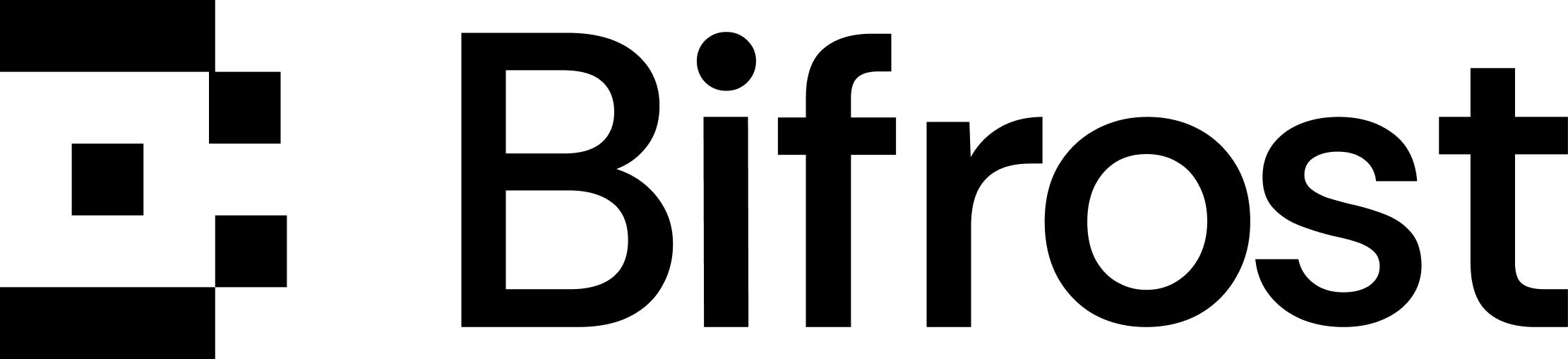Overview
Bifrost provides a Bedrock-compatible endpoint for the Converse and Invoke APIs via protocol adaptation. The integration handles request transformation, response normalization, and error mapping between AWS Bedrock’s API specification and Bifrost’s internal processing pipeline. This integration enables you to utilize Bifrost’s features like governance, load balancing, semantic caching, multi-provider support, and more, all while preserving your existing Bedrock SDK-based architecture. Endpoint:/bedrock
Setup
- Python
Provider/Model Usage Examples
Because Bedrock itself is a multi-provider platform, you can use any Bedrock-supported model ID and still route through Bifrost. Bifrost will handle governance, observability, and other cross-cutting concerns.Adding Custom Headers
Pass custom headers required by Bifrost plugins (like governance, telemetry, etc.) using boto3’s event system:- Python
Note: Useregister_firstto ensure headers are added before request signing. The event name format isbefore-sign.<service-name>.<operation-name>. You need to register for each API operation you plan to use (Converse, ConverseStream, InvokeModel, etc.).
Streaming Examples
Converse Stream
Useconverse_stream for chat-based streaming with a unified interface across models.
Invoke Stream
Useinvoke_model_with_response_stream for model-specific streaming payloads.
Using Direct Keys
Pass AWS credentials or Bedrock API keys directly in requests to bypass Bifrost’s load balancing. This requires the Allow Direct API keys option to be enabled in Bifrost configuration.Learn more: See Key Management for enabling direct API key usage.When direct keys are enabled, you can pass your AWS credentials directly to the boto3 client instead of using dummy credentials.
- Python
Note: When using Bifrost’s configured keys (not direct keys), you must provide dummy AWS credentials (aws_access_key_idandaws_secret_access_key) to the boto3 client. This is because boto3 requires credentials to sign requests, even though Bifrost will use its own configured keys. The dummy values can be any string (e.g.,"bifrost-dummy-key"and"bifrost-dummy-secret").
Supported Features
The Bedrock integration currently supports:- Converse API (
/bedrock/model/{modelId}/converse) for text/chat-style workloads - Invoke API (
/bedrock/model/{modelId}/invoke) for model-specific text completion workloads - Streaming via
converse_streamandinvoke_model_with_response_stream - Tools via
toolConfig,toolUse, andtoolResultinside Converse requests - Image and multimodal responses where supported by the underlying Bedrock model
- All Bifrost core features that apply to these flows (governance, load balancing, semantic cache, observability, etc.)
Next Steps
- Files and Batch API - S3-based file operations and batch processing
- What is an integration? - Core integration concepts
- Configuration - Bedrock provider setup and API key management
- Core Features - Governance, semantic caching, and more