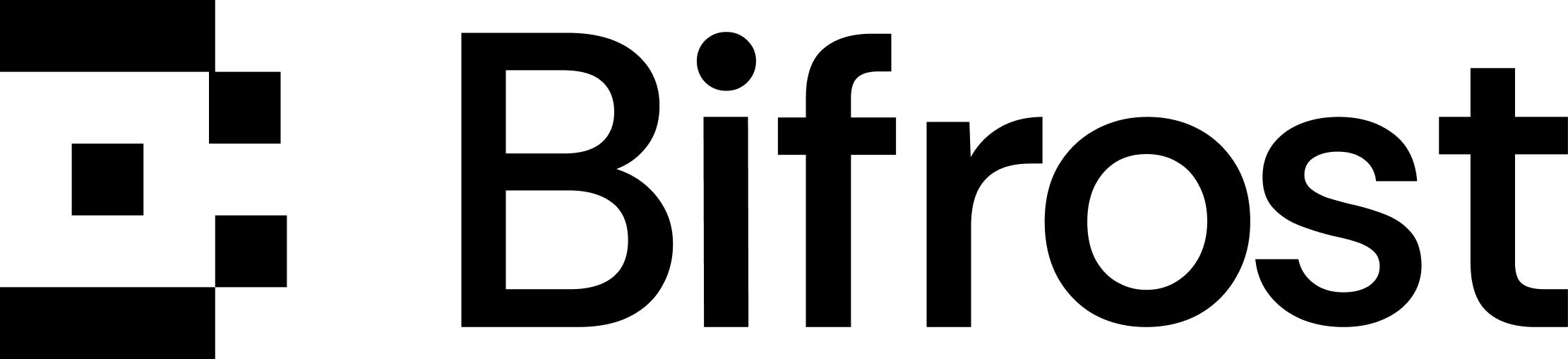This guide assumes you already have:
- An ECS cluster
- VPC with subnets
- Security groups configured (must allow inbound traffic on port 8080 or your container port)
- (Optional) Application Load Balancer with target group
- For direct access (no load balancer): Allow inbound traffic on port 8080 (or
CONTAINER_PORT) from your IP or0.0.0.0/0 - For load balancer: Allow inbound traffic from the load balancer’s security group
Deployment Methods
Choose your preferred deployment method:- Using Makefile
- Using AWS CLI
- Using CloudFormation
Quick Start with Makefile
The easiest way to deploy Bifrost to ECS is using the provided Makefile.First-time deployment? If you don’t know your VPC ID or network configuration, run:This will list all available VPCs, subnets, and security groups in your AWS region.
Copy
Ask AI
make list-ecs-network-resources
Copy
Ask AI
# First, create your config.json file with your Bifrost configuration
cat > /tmp/bifrost-config.json <<EOF
{
"config_store": {
"enabled": true,
"type": "postgres",
"config": {
"host": "your-db-host",
"port": "5432",
"user": "your-db-user",
"password": "your-db-password",
"db_name": "bifrost",
"ssl_mode": "disable"
}
},
"logs_store": {
"enabled": true,
"type": "postgres",
"config": {
"host": "your-db-host",
"port": "5432",
"user": "your-db-user",
"password": "your-db-password",
"db_name": "bifrost",
"ssl_mode": "disable"
}
}
}
EOF
# Deploy with VPC ID (recommended - auto-fetches all subnets)
make deploy-ecs \
VPC_ID='vpc-xxx' \
SECURITY_GROUP_IDS='sg-xxx' \
CONFIG_JSON_FILE='/tmp/bifrost-config.json'
# Deploy with specific subnet IDs
make deploy-ecs \
SUBNET_IDS='subnet-xxx,subnet-yyy' \
SECURITY_GROUP_IDS='sg-xxx' \
CONFIG_JSON_FILE='/tmp/bifrost-config.json'
# Deploy with EC2 launch type and SSM Parameter Store
make deploy-ecs \
LAUNCH_TYPE=EC2 \
SECRET_BACKEND=ssm \
VPC_ID='vpc-xxx' \
SECURITY_GROUP_IDS='sg-xxx' \
CONFIG_JSON_FILE='/tmp/bifrost-config.json'
# Deploy with Application Load Balancer
make deploy-ecs \
VPC_ID='vpc-xxx' \
SECURITY_GROUP_IDS='sg-xxx' \
TARGET_GROUP_ARN='arn:aws:elasticloadbalancing:...' \
CONFIG_JSON_FILE='/tmp/bifrost-config.json'
# Deploy without configuration secret
make deploy-ecs \
VPC_ID='vpc-xxx' \
SECURITY_GROUP_IDS='sg-xxx'
Available Makefile Parameters
| Parameter | Default | Description |
|---|---|---|
ECS_CLUSTER_NAME | bifrost-cluster | Name of the ECS cluster |
ECS_SERVICE_NAME | bifrost-service | Name of the ECS service |
ECS_TASK_FAMILY | bifrost-task | Task definition family name |
IMAGE_TAG | latest | Bifrost Docker image tag |
LAUNCH_TYPE | FARGATE | Launch type: FARGATE or EC2 |
SECRET_BACKEND | secretsmanager | Secret storage: secretsmanager or ssm |
AWS_REGION | us-east-1 | AWS region |
VPC_ID | (optional*) | VPC ID (auto-fetches all subnets in VPC) |
SUBNET_IDS | (optional*) | Comma-separated subnet IDs (if VPC_ID not provided) |
SECURITY_GROUP_IDS | (required) | Comma-separated security group IDs |
TARGET_GROUP_ARN | (optional) | ALB target group ARN |
CONTAINER_PORT | 8080 | Container port |
SECRET_NAME | bifrost/config | Secret/parameter name |
CONFIG_JSON_FILE | (optional) | Path to config.json file |
SECRET_ARN | (optional) | Existing secret ARN (skip auto-lookup) |
EXECUTION_ROLE_ARN | (optional) | ECS task execution role ARN |
TASK_ROLE_ARN | (optional) | ECS task role ARN |
Network Configuration (*):
You must provide either
You must provide either
VPC_ID OR SUBNET_IDS:- VPC_ID (recommended): Automatically fetches all subnets in the VPC. Simpler and works across all availability zones.
- SUBNET_IDS: Specify exact subnet IDs if you want fine-grained control over subnet placement.
Makefile Targets
list-ecs-network-resources: List available VPCs, subnets and security groups in your AWS region (helpful for first deployment)deploy-ecs: Complete deployment (creates secret if CONFIG_JSON_FILE provided, registers task definition, creates service, waits for stabilization, and shows deployment status)create-ecs-secret: Create/update configuration secret (requires CONFIG_JSON_FILE parameter)register-ecs-task-definition: Register new task definition (with or without secret)create-ecs-service: Create or update ECS serviceupdate-ecs-service: Force new deploymenttail-ecs-logs: Continuously tail CloudWatch logs in real-time (Ctrl+C to exit)ecs-status: Show current service status, running tasks, and recent logsget-ecs-url: Get the public URL/IP to access the service (works with or without load balancer)cleanup-ecs: Remove service and deregister task definitions
CONFIG_JSON_FILE Parameter: This is optional. If provided, the Makefile will create a secret in AWS Secrets Manager or SSM Parameter Store and mount it in the ECS task. If omitted, the task will be deployed without a secret, and you can use other configuration methods (environment variables, mounted volumes, etc.).How Configuration Secrets Work: When
CONFIG_JSON_FILE is provided, the deployment:- Stores your
config.jsonin AWS Secrets Manager or SSM Parameter Store - Injects the secret as an environment variable
BIFROST_CONFIGinto the container - Uses a custom entrypoint that:
- Silently writes the secret content to
/app/data/config.json - Exits with error only if
BIFROST_CONFIGis not set - Then starts Bifrost normally
- Silently writes the secret content to
- Bifrost reads the configuration from the file at startup
Deployment with AWS CLI
Deploy Bifrost to ECS using direct AWS CLI commands. This section provides step-by-step instructions for both Fargate and EC2 launch types.- Fargate
- EC2
1. Configuration Secret
Choose between AWS Secrets Manager or SSM Parameter Store to store your Bifrost configuration.- Secrets Manager
- SSM Parameter Store
Create a secret containing the Bifrost configuration with Postgres backend:
Copy
Ask AI
# Create the configuration JSON
cat > /tmp/bifrost-config.json <<EOF
{
"config_store": {
"enabled": true,
"type": "postgres",
"config": {
"host": "your-postgres-host",
"port": "5432",
"user": "your-postgres-user",
"password": "your-postgres-password",
"db_name": "bifrost",
"ssl_mode": "disable"
}
},
"logs_store": {
"enabled": true,
"type": "postgres",
"config": {
"host": "your-postgres-host",
"port": "5432",
"user": "your-postgres-user",
"password": "your-postgres-password",
"db_name": "bifrost",
"ssl_mode": "disable"
}
}
}
EOF
# Create the secret
aws secretsmanager create-secret \
--name bifrost/config \
--secret-string file:///tmp/bifrost-config.json \
--region us-east-1
# Get the secret ARN (save this for later)
aws secretsmanager describe-secret \
--secret-id bifrost/config \
--region us-east-1 \
--query 'ARN' \
--output text
Create a parameter containing the Bifrost configuration:
Copy
Ask AI
# Create the configuration JSON
cat > /tmp/bifrost-config.json <<EOF
{
"config_store": {
"enabled": true,
"type": "postgres",
"config": {
"host": "your-postgres-host",
"port": "5432",
"user": "your-postgres-user",
"password": "your-postgres-password",
"db_name": "bifrost",
"ssl_mode": "disable"
}
},
"logs_store": {
"enabled": true,
"type": "postgres",
"config": {
"host": "your-postgres-host",
"port": "5432",
"user": "your-postgres-user",
"password": "your-postgres-password",
"db_name": "bifrost",
"ssl_mode": "disable"
}
}
}
EOF
# Create the parameter
aws ssm put-parameter \
--name /bifrost/config \
--value file:///tmp/bifrost-config.json \
--type SecureString \
--region us-east-1
# Get the parameter ARN (save this for later)
aws ssm get-parameter \
--name /bifrost/config \
--region us-east-1 \
--query 'Parameter.ARN' \
--output text
Important: The task definitions below include a custom
entryPoint and command that:- Reads the
BIFROST_CONFIGenvironment variable (injected from the secret) - Silently writes it to
/app/data/config.json(where Bifrost expects the configuration file) - Exits with error if
BIFROST_CONFIGis not set - Then starts the Bifrost application
2. Task Definition
Create a task definition for Fargate with the configuration secret injected:- With Secrets Manager
- With SSM Parameter Store
Copy
Ask AI
# Create task definition JSON
cat > /tmp/bifrost-task-definition.json <<EOF
{
"family": "bifrost-task",
"networkMode": "awsvpc",
"requiresCompatibilities": ["FARGATE"],
"cpu": "512",
"memory": "1024",
"executionRoleArn": "arn:aws:iam::YOUR_ACCOUNT_ID:role/ecsTaskExecutionRole",
"containerDefinitions": [
{
"name": "bifrost",
"image": "maximhq/bifrost:latest",
"essential": true,
"entryPoint": ["/bin/sh", "-c"],
"command": ["if [ -n \"$BIFROST_CONFIG\" ]; then echo \"$BIFROST_CONFIG\" > /app/data/config.json; else echo \"ERROR: BIFROST_CONFIG not set\" >&2 && exit 1; fi && exec /app/docker-entrypoint.sh /app/main"],
"portMappings": [
{
"containerPort": 8080,
"protocol": "tcp"
}
],
"secrets": [
{
"name": "BIFROST_CONFIG",
"valueFrom": "arn:aws:secretsmanager:us-east-1:YOUR_ACCOUNT_ID:secret:bifrost/config"
}
],
"healthCheck": {
"command": ["CMD-SHELL", "wget --no-verbose --tries=1 --spider http://localhost:8080/health || exit 1"],
"interval": 30,
"timeout": 5,
"retries": 3,
"startPeriod": 60
},
"logConfiguration": {
"logDriver": "awslogs",
"options": {
"awslogs-group": "/ecs/bifrost-task",
"awslogs-region": "us-east-1",
"awslogs-stream-prefix": "bifrost",
"awslogs-create-group": "true"
}
}
}
]
}
EOF
# Register the task definition
aws ecs register-task-definition \
--cli-input-json file:///tmp/bifrost-task-definition.json \
--region us-east-1
The
executionRoleArn must have permissions to:- Pull images from Docker Hub
- Read secrets from Secrets Manager
- Create CloudWatch log groups and streams
Copy
Ask AI
# Create task definition JSON
cat > /tmp/bifrost-task-definition.json <<EOF
{
"family": "bifrost-task",
"networkMode": "awsvpc",
"requiresCompatibilities": ["FARGATE"],
"cpu": "512",
"memory": "1024",
"executionRoleArn": "arn:aws:iam::YOUR_ACCOUNT_ID:role/ecsTaskExecutionRole",
"containerDefinitions": [
{
"name": "bifrost",
"image": "maximhq/bifrost:latest",
"essential": true,
"entryPoint": ["/bin/sh", "-c"],
"command": ["if [ -n \"$BIFROST_CONFIG\" ]; then echo \"$BIFROST_CONFIG\" > /app/data/config.json; else echo \"ERROR: BIFROST_CONFIG not set\" >&2 && exit 1; fi && exec /app/docker-entrypoint.sh /app/main"],
"portMappings": [
{
"containerPort": 8080,
"protocol": "tcp"
}
],
"secrets": [
{
"name": "BIFROST_CONFIG",
"valueFrom": "arn:aws:ssm:us-east-1:YOUR_ACCOUNT_ID:parameter/bifrost/config"
}
],
"healthCheck": {
"command": ["CMD-SHELL", "wget --no-verbose --tries=1 --spider http://localhost:8080/health || exit 1"],
"interval": 30,
"timeout": 5,
"retries": 3,
"startPeriod": 60
},
"logConfiguration": {
"logDriver": "awslogs",
"options": {
"awslogs-group": "/ecs/bifrost-task",
"awslogs-region": "us-east-1",
"awslogs-stream-prefix": "bifrost",
"awslogs-create-group": "true"
}
}
}
]
}
EOF
# Register the task definition
aws ecs register-task-definition \
--cli-input-json file:///tmp/bifrost-task-definition.json \
--region us-east-1
The
executionRoleArn must have permissions to:- Pull images from Docker Hub
- Read parameters from SSM Parameter Store
- Create CloudWatch log groups and streams
3. Create ECS Service
- Without Load Balancer
- With Application Load Balancer
Copy
Ask AI
aws ecs create-service \
--cluster bifrost-cluster \
--service-name bifrost-service \
--task-definition bifrost-task \
--desired-count 1 \
--launch-type FARGATE \
--network-configuration "awsvpcConfiguration={subnets=[subnet-xxx,subnet-yyy],securityGroups=[sg-xxx],assignPublicIp=ENABLED}" \
--region us-east-1
Copy
Ask AI
aws ecs create-service \
--cluster bifrost-cluster \
--service-name bifrost-service \
--task-definition bifrost-task \
--desired-count 1 \
--launch-type FARGATE \
--network-configuration "awsvpcConfiguration={subnets=[subnet-xxx,subnet-yyy],securityGroups=[sg-xxx],assignPublicIp=ENABLED}" \
--load-balancers "targetGroupArn=arn:aws:elasticloadbalancing:us-east-1:YOUR_ACCOUNT_ID:targetgroup/bifrost-tg/xxx,containerName=bifrost,containerPort=8080" \
--health-check-grace-period-seconds 60 \
--region us-east-1
When using an ALB:
- The security group must allow traffic from the ALB
- The target group health check should point to
/health - Set an appropriate health check grace period (60+ seconds)
4. Update Service
To deploy a new version or force a redeployment:Copy
Ask AI
aws ecs update-service \
--cluster bifrost-cluster \
--service bifrost-service \
--force-new-deployment \
--region us-east-1
1. Configuration Secret
Choose between AWS Secrets Manager or SSM Parameter Store to store your Bifrost configuration.- Secrets Manager
- SSM Parameter Store
Create a secret containing the Bifrost configuration with Postgres backend:
Copy
Ask AI
# Create the configuration JSON
cat > /tmp/bifrost-config.json <<EOF
{
"config_store": {
"enabled": true,
"type": "postgres",
"config": {
"host": "your-postgres-host",
"port": "5432",
"user": "your-postgres-user",
"password": "your-postgres-password",
"db_name": "bifrost",
"ssl_mode": "disable"
}
},
"logs_store": {
"enabled": true,
"type": "postgres",
"config": {
"host": "your-postgres-host",
"port": "5432",
"user": "your-postgres-user",
"password": "your-postgres-password",
"db_name": "bifrost",
"ssl_mode": "disable"
}
}
}
EOF
# Create the secret
aws secretsmanager create-secret \
--name bifrost/config \
--secret-string file:///tmp/bifrost-config.json \
--region us-east-1
# Get the secret ARN (save this for later)
aws secretsmanager describe-secret \
--secret-id bifrost/config \
--region us-east-1 \
--query 'ARN' \
--output text
Create a parameter containing the Bifrost configuration:
Copy
Ask AI
# Create the configuration JSON
cat > /tmp/bifrost-config.json <<EOF
{
"config_store": {
"enabled": true,
"type": "postgres",
"config": {
"host": "your-postgres-host",
"port": "5432",
"user": "your-postgres-user",
"password": "your-postgres-password",
"db_name": "bifrost",
"ssl_mode": "disable"
}
},
"logs_store": {
"enabled": true,
"type": "postgres",
"config": {
"host": "your-postgres-host",
"port": "5432",
"user": "your-postgres-user",
"password": "your-postgres-password",
"db_name": "bifrost",
"ssl_mode": "disable"
}
}
}
EOF
# Create the parameter
aws ssm put-parameter \
--name /bifrost/config \
--value file:///tmp/bifrost-config.json \
--type SecureString \
--region us-east-1
# Get the parameter ARN (save this for later)
aws ssm get-parameter \
--name /bifrost/config \
--region us-east-1 \
--query 'Parameter.ARN' \
--output text
Important: The task definitions below include a custom
entryPoint and command that:- Reads the
BIFROST_CONFIGenvironment variable (injected from the secret) - Silently writes it to
/app/data/config.json(where Bifrost expects the configuration file) - Exits with error if
BIFROST_CONFIGis not set - Then starts the Bifrost application
2. Task Definition
Create a task definition for EC2 launch type with the configuration secret injected:- With Secrets Manager
- With SSM Parameter Store
Copy
Ask AI
# Create task definition JSON
cat > /tmp/bifrost-task-definition.json <<EOF
{
"family": "bifrost-task",
"networkMode": "awsvpc",
"requiresCompatibilities": ["EC2"],
"executionRoleArn": "arn:aws:iam::YOUR_ACCOUNT_ID:role/ecsTaskExecutionRole",
"containerDefinitions": [
{
"name": "bifrost",
"image": "maximhq/bifrost:latest",
"cpu": 256,
"memory": 512,
"essential": true,
"entryPoint": ["/bin/sh", "-c"],
"command": ["if [ -n \"$BIFROST_CONFIG\" ]; then echo \"$BIFROST_CONFIG\" > /app/data/config.json; else echo \"ERROR: BIFROST_CONFIG not set\" >&2 && exit 1; fi && exec /app/docker-entrypoint.sh /app/main"],
"portMappings": [
{
"containerPort": 8080,
"protocol": "tcp"
}
],
"secrets": [
{
"name": "BIFROST_CONFIG",
"valueFrom": "arn:aws:secretsmanager:us-east-1:YOUR_ACCOUNT_ID:secret:bifrost/config"
}
],
"healthCheck": {
"command": ["CMD-SHELL", "wget --no-verbose --tries=1 --spider http://localhost:8080/health || exit 1"],
"interval": 30,
"timeout": 5,
"retries": 3,
"startPeriod": 60
},
"logConfiguration": {
"logDriver": "awslogs",
"options": {
"awslogs-group": "/ecs/bifrost-task",
"awslogs-region": "us-east-1",
"awslogs-stream-prefix": "bifrost",
"awslogs-create-group": "true"
}
}
}
]
}
EOF
# Register the task definition
aws ecs register-task-definition \
--cli-input-json file:///tmp/bifrost-task-definition.json \
--region us-east-1
For EC2 launch type:
- CPU and memory are specified at the container level
- Ensure your EC2 instances have sufficient resources
- The ECS agent must be running on the instances
Copy
Ask AI
# Create task definition JSON
cat > /tmp/bifrost-task-definition.json <<EOF
{
"family": "bifrost-task",
"networkMode": "awsvpc",
"requiresCompatibilities": ["EC2"],
"executionRoleArn": "arn:aws:iam::YOUR_ACCOUNT_ID:role/ecsTaskExecutionRole",
"containerDefinitions": [
{
"name": "bifrost",
"image": "maximhq/bifrost:latest",
"cpu": 256,
"memory": 512,
"essential": true,
"entryPoint": ["/bin/sh", "-c"],
"command": ["if [ -n \"$BIFROST_CONFIG\" ]; then echo \"$BIFROST_CONFIG\" > /app/data/config.json; else echo \"ERROR: BIFROST_CONFIG not set\" >&2 && exit 1; fi && exec /app/docker-entrypoint.sh /app/main"],
"portMappings": [
{
"containerPort": 8080,
"protocol": "tcp"
}
],
"secrets": [
{
"name": "BIFROST_CONFIG",
"valueFrom": "arn:aws:ssm:us-east-1:YOUR_ACCOUNT_ID:parameter/bifrost/config"
}
],
"healthCheck": {
"command": ["CMD-SHELL", "wget --no-verbose --tries=1 --spider http://localhost:8080/health || exit 1"],
"interval": 30,
"timeout": 5,
"retries": 3,
"startPeriod": 60
},
"logConfiguration": {
"logDriver": "awslogs",
"options": {
"awslogs-group": "/ecs/bifrost-task",
"awslogs-region": "us-east-1",
"awslogs-stream-prefix": "bifrost",
"awslogs-create-group": "true"
}
}
}
]
}
EOF
# Register the task definition
aws ecs register-task-definition \
--cli-input-json file:///tmp/bifrost-task-definition.json \
--region us-east-1
3. Create ECS Service
- Without Load Balancer
- With Application Load Balancer
Copy
Ask AI
aws ecs create-service \
--cluster bifrost-cluster \
--service-name bifrost-service \
--task-definition bifrost-task \
--desired-count 1 \
--launch-type EC2 \
--network-configuration "awsvpcConfiguration={subnets=[subnet-xxx,subnet-yyy],securityGroups=[sg-xxx]}" \
--region us-east-1
Copy
Ask AI
aws ecs create-service \
--cluster bifrost-cluster \
--service-name bifrost-service \
--task-definition bifrost-task \
--desired-count 1 \
--launch-type EC2 \
--network-configuration "awsvpcConfiguration={subnets=[subnet-xxx,subnet-yyy],securityGroups=[sg-xxx]}" \
--load-balancers "targetGroupArn=arn:aws:elasticloadbalancing:us-east-1:YOUR_ACCOUNT_ID:targetgroup/bifrost-tg/xxx,containerName=bifrost,containerPort=8080" \
--health-check-grace-period-seconds 60 \
--region us-east-1
4. Update Service
To deploy a new version or force a redeployment:Copy
Ask AI
aws ecs update-service \
--cluster bifrost-cluster \
--service bifrost-service \
--force-new-deployment \
--region us-east-1
CloudFormation Deployment
Deploy Bifrost to ECS using AWS CloudFormation for infrastructure as code management.The CloudFormation template is available in the repository at
cloudformation/ecs-deployment.yaml.
You can use it directly or customize it for your needs.Configuration Secret Handling: When you provide ConfigSecretArn, the template automatically:- Injects the secret as an environment variable
BIFROST_CONFIGinto the container - Uses a custom entrypoint that:
- Silently writes the secret content to
/app/data/config.json - Exits with error if secret is not set
- Silently writes the secret content to
- This ensures Bifrost can read the configuration from the expected file location
CloudFormation Template
The template (cloudformation/ecs-deployment.yaml):Copy
Ask AI
AWSTemplateFormatVersion: '2010-09-09'
Description: 'Deploy Bifrost service on ECS'
Parameters:
ClusterName:
Type: String
Default: bifrost-cluster
Description: Name of the ECS cluster
ServiceName:
Type: String
Default: bifrost-service
Description: Name of the ECS service
TaskFamily:
Type: String
Default: bifrost-task
Description: Task definition family name
ImageTag:
Type: String
Default: latest
Description: Bifrost Docker image tag
LaunchType:
Type: String
Default: FARGATE
AllowedValues:
- FARGATE
- EC2
Description: ECS launch type
ContainerPort:
Type: Number
Default: 8080
Description: Container port
DesiredCount:
Type: Number
Default: 1
Description: Desired number of tasks
VpcId:
Type: AWS::EC2::VPC::Id
Description: VPC ID where the service will run
SubnetIds:
Type: List<AWS::EC2::Subnet::Id>
Description: Subnet IDs for the service (use public subnets for direct access)
SecurityGroupIds:
Type: List<AWS::EC2::SecurityGroup::Id>
Description: Security group IDs (must allow inbound on ContainerPort)
ConfigSecretArn:
Type: String
Default: ''
Description: (Optional) ARN of Secrets Manager secret or SSM parameter containing config.json
ExecutionRoleArn:
Type: String
Default: ''
Description: (Optional) ECS task execution role ARN (will create default if not provided)
TaskRoleArn:
Type: String
Default: ''
Description: (Optional) ECS task role ARN
TargetGroupArn:
Type: String
Default: ''
Description: (Optional) ALB target group ARN for load balancing
AssignPublicIp:
Type: String
Default: ENABLED
AllowedValues:
- ENABLED
- DISABLED
Description: Assign public IP to tasks (ENABLED for direct access without load balancer)
Conditions:
IsFargate: !Equals [!Ref LaunchType, FARGATE]
HasSecret: !Not [!Equals [!Ref ConfigSecretArn, '']]
HasExecutionRole: !Not [!Equals [!Ref ExecutionRoleArn, '']]
HasTaskRole: !Not [!Equals [!Ref TaskRoleArn, '']]
HasTargetGroup: !Not [!Equals [!Ref TargetGroupArn, '']]
CreateExecutionRole: !And
- !Not [!Condition HasExecutionRole]
- !Condition IsFargate
Resources:
# CloudWatch Log Group
LogGroup:
Type: AWS::Logs::LogGroup
Properties:
LogGroupName: !Sub '/ecs/${TaskFamily}'
RetentionInDays: 7
# ECS Task Execution Role (created only if not provided and using Fargate)
TaskExecutionRole:
Type: AWS::IAM::Role
Condition: CreateExecutionRole
Properties:
RoleName: !Sub '${ServiceName}-execution-role'
AssumeRolePolicyDocument:
Version: '2012-10-17'
Statement:
- Effect: Allow
Principal:
Service: ecs-tasks.amazonaws.com
Action: sts:AssumeRole
ManagedPolicyArns:
- arn:aws:iam::aws:policy/service-role/AmazonECSTaskExecutionRolePolicy
Policies:
- PolicyName: SecretAccess
PolicyDocument:
Version: '2012-10-17'
Statement:
- Effect: Allow
Action:
- secretsmanager:GetSecretValue
- ssm:GetParameter
- ssm:GetParameters
Resource:
- !Sub 'arn:aws:secretsmanager:${AWS::Region}:${AWS::AccountId}:secret:bifrost/*'
- !Sub 'arn:aws:ssm:${AWS::Region}:${AWS::AccountId}:parameter/bifrost/*'
- Effect: Allow
Action:
- kms:Decrypt
Resource: '*'
# ECS Task Definition
TaskDefinition:
Type: AWS::ECS::TaskDefinition
Properties:
Family: !Ref TaskFamily
NetworkMode: awsvpc
RequiresCompatibilities:
- !Ref LaunchType
Cpu: !If [IsFargate, '512', '256']
Memory: !If [IsFargate, '1024', '512']
ExecutionRoleArn: !If
- HasExecutionRole
- !Ref ExecutionRoleArn
- !If
- CreateExecutionRole
- !GetAtt TaskExecutionRole.Arn
- !Ref AWS::NoValue
TaskRoleArn: !If [HasTaskRole, !Ref TaskRoleArn, !Ref AWS::NoValue]
ContainerDefinitions:
- Name: bifrost
Image: !Sub 'maximhq/bifrost:${ImageTag}'
Essential: true
EntryPoint: !If
- HasSecret
- - /bin/sh
- -c
- !Ref AWS::NoValue
Command: !If
- HasSecret
- - 'if [ -n "$BIFROST_CONFIG" ]; then echo "$BIFROST_CONFIG" > /app/data/config.json; else echo "ERROR: BIFROST_CONFIG not set" >&2 && exit 1; fi && exec /app/docker-entrypoint.sh /app/main'
- !Ref AWS::NoValue
PortMappings:
- ContainerPort: !Ref ContainerPort
Protocol: tcp
Environment: []
Secrets: !If
- HasSecret
- - Name: BIFROST_CONFIG
ValueFrom: !Ref ConfigSecretArn
- !Ref AWS::NoValue
HealthCheck:
Command:
- CMD-SHELL
- !Sub 'wget --no-verbose --tries=1 --spider http://localhost:${ContainerPort}/health || exit 1'
Interval: 30
Timeout: 5
Retries: 3
StartPeriod: 60
LogConfiguration:
LogDriver: awslogs
Options:
awslogs-group: !Ref LogGroup
awslogs-region: !Ref AWS::Region
awslogs-stream-prefix: bifrost
# ECS Service
Service:
Type: AWS::ECS::Service
Properties:
ServiceName: !Ref ServiceName
Cluster: !Ref ClusterName
TaskDefinition: !Ref TaskDefinition
DesiredCount: !Ref DesiredCount
LaunchType: !Ref LaunchType
NetworkConfiguration:
AwsvpcConfiguration:
Subnets: !Ref SubnetIds
SecurityGroups: !Ref SecurityGroupIds
AssignPublicIp: !Ref AssignPublicIp
LoadBalancers: !If
- HasTargetGroup
- - ContainerName: bifrost
ContainerPort: !Ref ContainerPort
TargetGroupArn: !Ref TargetGroupArn
- !Ref AWS::NoValue
HealthCheckGracePeriodSeconds: !If [HasTargetGroup, 60, !Ref AWS::NoValue]
Outputs:
ServiceName:
Description: ECS Service Name
Value: !Ref Service
Export:
Name: !Sub '${AWS::StackName}-ServiceName'
TaskDefinitionArn:
Description: Task Definition ARN
Value: !Ref TaskDefinition
Export:
Name: !Sub '${AWS::StackName}-TaskDefinitionArn'
LogGroupName:
Description: CloudWatch Log Group
Value: !Ref LogGroup
Export:
Name: !Sub '${AWS::StackName}-LogGroupName'
ExecutionRoleArn:
Condition: CreateExecutionRole
Description: Created Task Execution Role ARN
Value: !GetAtt TaskExecutionRole.Arn
Export:
Name: !Sub '${AWS::StackName}-ExecutionRoleArn'
Deploy with CloudFormation
- Without Load Balancer
- With Load Balancer
- EC2 Launch Type
Deploy without configuration secret:Deploy with Secrets Manager:First, create the secret:Then deploy with the secret:
Copy
Ask AI
aws cloudformation create-stack \
--stack-name bifrost-ecs-stack \
--template-body file://cloudformation/ecs-deployment.yaml \
--parameters \
ParameterKey=VpcId,ParameterValue=vpc-xxx \
ParameterKey=SubnetIds,ParameterValue="subnet-xxx\,subnet-yyy" \
ParameterKey=SecurityGroupIds,ParameterValue="sg-xxx" \
--capabilities CAPABILITY_NAMED_IAM \
--region us-east-1
# Wait for stack creation
aws cloudformation wait stack-create-complete \
--stack-name bifrost-ecs-stack \
--region us-east-1
# Get service details
aws cloudformation describe-stacks \
--stack-name bifrost-ecs-stack \
--region us-east-1 \
--query 'Stacks[0].Outputs'
Copy
Ask AI
aws secretsmanager create-secret \
--name bifrost/config \
--secret-string file://config.json \
--region us-east-1
# Get the secret ARN
SECRET_ARN=$(aws secretsmanager describe-secret \
--secret-id bifrost/config \
--region us-east-1 \
--query 'ARN' \
--output text)
Copy
Ask AI
aws cloudformation create-stack \
--stack-name bifrost-ecs-stack \
--template-body file://cloudformation/ecs-deployment.yaml \
--parameters \
ParameterKey=VpcId,ParameterValue=vpc-xxx \
ParameterKey=SubnetIds,ParameterValue="subnet-xxx\,subnet-yyy" \
ParameterKey=SecurityGroupIds,ParameterValue="sg-xxx" \
ParameterKey=ConfigSecretArn,ParameterValue=$SECRET_ARN \
--capabilities CAPABILITY_NAMED_IAM \
--region us-east-1
Copy
Ask AI
aws cloudformation create-stack \
--stack-name bifrost-ecs-stack \
--template-body file://cloudformation/ecs-deployment.yaml \
--parameters \
ParameterKey=VpcId,ParameterValue=vpc-xxx \
ParameterKey=SubnetIds,ParameterValue="subnet-xxx\,subnet-yyy" \
ParameterKey=SecurityGroupIds,ParameterValue="sg-xxx" \
ParameterKey=TargetGroupArn,ParameterValue=arn:aws:elasticloadbalancing:... \
ParameterKey=AssignPublicIp,ParameterValue=DISABLED \
--capabilities CAPABILITY_NAMED_IAM \
--region us-east-1
When using a load balancer, you can set
AssignPublicIp=DISABLED if your tasks don’t need direct internet access (they’ll use NAT Gateway via the load balancer).Copy
Ask AI
aws cloudformation create-stack \
--stack-name bifrost-ecs-stack \
--template-body file://cloudformation/ecs-deployment.yaml \
--parameters \
ParameterKey=VpcId,ParameterValue=vpc-xxx \
ParameterKey=SubnetIds,ParameterValue="subnet-xxx\,subnet-yyy" \
ParameterKey=SecurityGroupIds,ParameterValue="sg-xxx" \
ParameterKey=LaunchType,ParameterValue=EC2 \
ParameterKey=ExecutionRoleArn,ParameterValue=arn:aws:iam::ACCOUNT:role/ecsTaskExecutionRole \
--capabilities CAPABILITY_NAMED_IAM \
--region us-east-1
For EC2 launch type, you must provide an existing
ExecutionRoleArn as the template only auto-creates roles for Fargate.Update Stack
To update your deployment (e.g., change image tag or configuration):Copy
Ask AI
# Update the stack
aws cloudformation update-stack \
--stack-name bifrost-ecs-stack \
--template-body file://cloudformation/ecs-deployment.yaml \
--parameters \
ParameterKey=VpcId,UsePreviousValue=true \
ParameterKey=SubnetIds,UsePreviousValue=true \
ParameterKey=SecurityGroupIds,UsePreviousValue=true \
ParameterKey=ImageTag,ParameterValue=v1.2.0 \
--capabilities CAPABILITY_NAMED_IAM \
--region us-east-1
# Wait for update to complete
aws cloudformation wait stack-update-complete \
--stack-name bifrost-ecs-stack \
--region us-east-1
Get Service URL
After deployment, get your service URL:Copy
Ask AI
# Get the task public IP (without load balancer)
TASK_ARN=$(aws ecs list-tasks \
--cluster bifrost-cluster \
--service-name bifrost-service \
--region us-east-1 \
--query 'taskArns[0]' \
--output text)
ENI_ID=$(aws ecs describe-tasks \
--cluster bifrost-cluster \
--tasks $TASK_ARN \
--region us-east-1 \
--query 'tasks[0].attachments[0].details[?name==`networkInterfaceId`].value' \
--output text)
PUBLIC_IP=$(aws ec2 describe-network-interfaces \
--network-interface-ids $ENI_ID \
--region us-east-1 \
--query 'NetworkInterfaces[0].Association.PublicIp' \
--output text)
echo "Service URL: http://$PUBLIC_IP:8080"
echo "Health check: http://$PUBLIC_IP:8080/health"
# Test the service
curl http://$PUBLIC_IP:8080/health
Monitor Logs
Copy
Ask AI
# Tail logs
aws logs tail /ecs/bifrost-task --follow --region us-east-1
# View recent logs
LOG_STREAM=$(aws logs describe-log-streams \
--log-group-name /ecs/bifrost-task \
--order-by LastEventTime \
--descending \
--max-items 1 \
--region us-east-1 \
--query 'logStreams[0].logStreamName' \
--output text)
aws logs get-log-events \
--log-group-name /ecs/bifrost-task \
--log-stream-name $LOG_STREAM \
--region us-east-1
Delete Stack
To remove all resources:Copy
Ask AI
aws cloudformation delete-stack \
--stack-name bifrost-ecs-stack \
--region us-east-1
# Wait for deletion
aws cloudformation wait stack-delete-complete \
--stack-name bifrost-ecs-stack \
--region us-east-1
CloudFormation Parameters Reference
| Parameter | Default | Required | Description |
|---|---|---|---|
ClusterName | bifrost-cluster | No | ECS cluster name (must exist) |
ServiceName | bifrost-service | No | ECS service name |
TaskFamily | bifrost-task | No | Task definition family |
ImageTag | latest | No | Docker image tag |
LaunchType | FARGATE | No | FARGATE or EC2 |
ContainerPort | 8080 | No | Container port |
DesiredCount | 1 | No | Number of tasks |
VpcId | - | Yes | VPC ID |
SubnetIds | - | Yes | Comma-separated subnet IDs |
SecurityGroupIds | - | Yes | Comma-separated security group IDs |
ConfigSecretArn | (empty) | No | Secret/parameter ARN |
ExecutionRoleArn | (empty) | No | Task execution role ARN |
TaskRoleArn | (empty) | No | Task role ARN |
TargetGroupArn | (empty) | No | ALB target group ARN |
AssignPublicIp | ENABLED | No | Assign public IP to tasks |
IAM Permissions
Task Execution Role
The task execution role (ecsTaskExecutionRole) needs the following permissions:
The Makefile automatically creates the CloudWatch log group
/ecs/bifrost-task, so the execution role only needs CreateLogStream and PutLogEvents permissions, not CreateLogGroup.- For Secrets Manager
- For SSM Parameter Store
Copy
Ask AI
{
"Version": "2012-10-17",
"Statement": [
{
"Effect": "Allow",
"Action": [
"ecr:GetAuthorizationToken",
"ecr:BatchCheckLayerAvailability",
"ecr:GetDownloadUrlForLayer",
"ecr:BatchGetImage"
],
"Resource": "*"
},
{
"Effect": "Allow",
"Action": [
"logs:CreateLogStream",
"logs:PutLogEvents"
],
"Resource": "arn:aws:logs:*:*:log-group:/ecs/bifrost-task:*"
},
{
"Effect": "Allow",
"Action": [
"secretsmanager:GetSecretValue"
],
"Resource": "arn:aws:secretsmanager:us-east-1:YOUR_ACCOUNT_ID:secret:bifrost/config*"
}
]
}
Copy
Ask AI
{
"Version": "2012-10-17",
"Statement": [
{
"Effect": "Allow",
"Action": [
"ecr:GetAuthorizationToken",
"ecr:BatchCheckLayerAvailability",
"ecr:GetDownloadUrlForLayer",
"ecr:BatchGetImage"
],
"Resource": "*"
},
{
"Effect": "Allow",
"Action": [
"logs:CreateLogStream",
"logs:PutLogEvents"
],
"Resource": "arn:aws:logs:*:*:log-group:/ecs/bifrost-task:*"
},
{
"Effect": "Allow",
"Action": [
"ssm:GetParameters",
"ssm:GetParameter"
],
"Resource": "arn:aws:ssm:us-east-1:YOUR_ACCOUNT_ID:parameter/bifrost/config"
},
{
"Effect": "Allow",
"Action": [
"kms:Decrypt"
],
"Resource": "arn:aws:kms:us-east-1:YOUR_ACCOUNT_ID:key/YOUR_KMS_KEY_ID"
}
]
}
Accessing Your Service
Without Load Balancer
When deployed without a load balancer, the ECS task gets a public IP address. You can find it using AWS CLI:Copy
Ask AI
# Get the public IP address of your running task
aws ec2 describe-network-interfaces \
--network-interface-ids $(aws ecs describe-tasks \
--cluster bifrost-cluster \
--tasks $(aws ecs list-tasks \
--cluster bifrost-cluster \
--service-name bifrost-service \
--region us-east-1 \
--query 'taskArns[0]' \
--output text) \
--region us-east-1 \
--query 'tasks[0].attachments[0].details[?name==`networkInterfaceId`].value' \
--output text) \
--region us-east-1 \
--query 'NetworkInterfaces[0].Association.PublicIp' \
--output text
Important Notes:
- The public IP changes every time the task is restarted
- You must allow inbound traffic on port 8080 (or your
CONTAINER_PORT) in your security group - For production, consider using an Application Load Balancer for a stable endpoint
Copy
Ask AI
# Test health endpoint (replace YOUR_PUBLIC_IP with the IP from above)
curl http://YOUR_PUBLIC_IP:8080/health
# Expected response
{"status":"ok"}
With Load Balancer
If you deployed withTARGET_GROUP_ARN, your service is accessible via the load balancer’s DNS name:
Copy
Ask AI
# Get the load balancer DNS name (replace YOUR_TARGET_GROUP_ARN with your actual ARN)
aws elbv2 describe-load-balancers \
--load-balancer-arns $(aws elbv2 describe-target-groups \
--target-group-arns YOUR_TARGET_GROUP_ARN \
--region us-east-1 \
--query 'TargetGroups[0].LoadBalancerArns[0]' \
--output text) \
--region us-east-1 \
--query 'LoadBalancers[0].DNSName' \
--output text
# Test via load balancer (replace YOUR_ALB_DNS with the DNS from above)
curl http://YOUR_ALB_DNS/health
- ✅ Stable DNS endpoint
- ✅ SSL/TLS termination (if configured)
- ✅ Health checks with automatic failover
- ✅ Multiple task load balancing
Monitoring and Logs
Tail Logs (Makefile)
The easiest way to monitor your deployment logs:Copy
Ask AI
# Tail logs in real-time (press Ctrl+C to exit)
make tail-ecs-logs
# Check service status and recent logs
make ecs-status
The
deploy-ecs command automatically waits for the deployment to stabilize and shows you:- Deployment status (running/desired count)
- Task details (ARN, status, health)
- Recent logs (last 20 events)
make tail-ecs-logs to continuously monitor your application.View Logs (AWS CLI)
Copy
Ask AI
# Tail logs using AWS CLI v2 (recommended)
aws logs tail /ecs/bifrost-task --follow --region us-east-1
# Get log stream names
aws logs describe-log-streams \
--log-group-name /ecs/bifrost-task \
--order-by LastEventTime \
--descending \
--max-items 5 \
--region us-east-1
# View logs from a specific stream
aws logs get-log-events \
--log-group-name /ecs/bifrost-task \
--log-stream-name bifrost/bifrost/TASK_ID \
--region us-east-1
Check Service Status
Copy
Ask AI
# Describe service
aws ecs describe-services \
--cluster bifrost-cluster \
--services bifrost-service \
--region us-east-1
# List tasks
aws ecs list-tasks \
--cluster bifrost-cluster \
--service-name bifrost-service \
--region us-east-1
# Describe task
aws ecs describe-tasks \
--cluster bifrost-cluster \
--tasks TASK_ARN \
--region us-east-1
Cleanup
To remove all ECS resources:Copy
Ask AI
# Using Makefile
make cleanup-ecs
# Or manually
# Delete service
aws ecs update-service \
--cluster bifrost-cluster \
--service bifrost-service \
--desired-count 0 \
--region us-east-1
aws ecs delete-service \
--cluster bifrost-cluster \
--service bifrost-service \
--region us-east-1
# Deregister task definitions
aws ecs list-task-definitions \
--family-prefix bifrost-task \
--region us-east-1 \
--query 'taskDefinitionArns[]' \
--output text | \
xargs -n 1 aws ecs deregister-task-definition --task-definition --region us-east-1
# Delete secret (optional)
aws secretsmanager delete-secret \
--secret-id bifrost/config \
--force-delete-without-recovery \
--region us-east-1
# Or delete SSM parameter (optional)
aws ssm delete-parameter \
--name /bifrost/config \
--region us-east-1