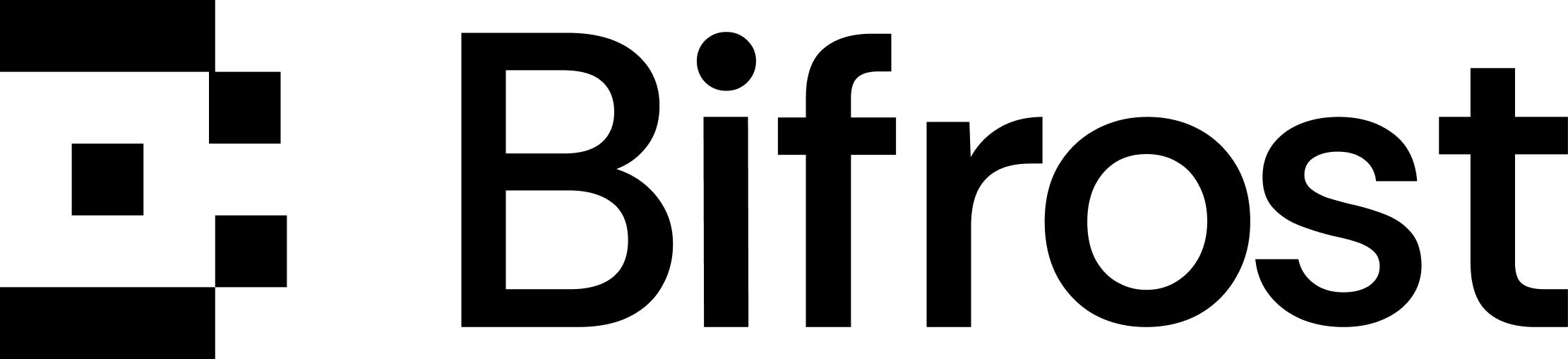Bifrost uses multiple sub-modules (core, framework, etc.) and also embeds the front-end into a single binary (embed.FS), we use a custom Docker build step before we hand over the deployment to flyctl.
There are two ways to deploy Bifrost on Fly.io:
- By cloning the repo
- Using flyctl + Docker Hub image
By cloning the repo
- Clone https://github.com/maximhq/bifrost
- Ensure Make is installed.
- Run
make deploy-to-fly-io APP_NAME=<your-fly-app-name>
Using flyctl + Docker Hub image
- Update your
fly.tomlto specify the Bifrost Docker Hub image.
- Or you can specify the Docker Hub image path in the command: