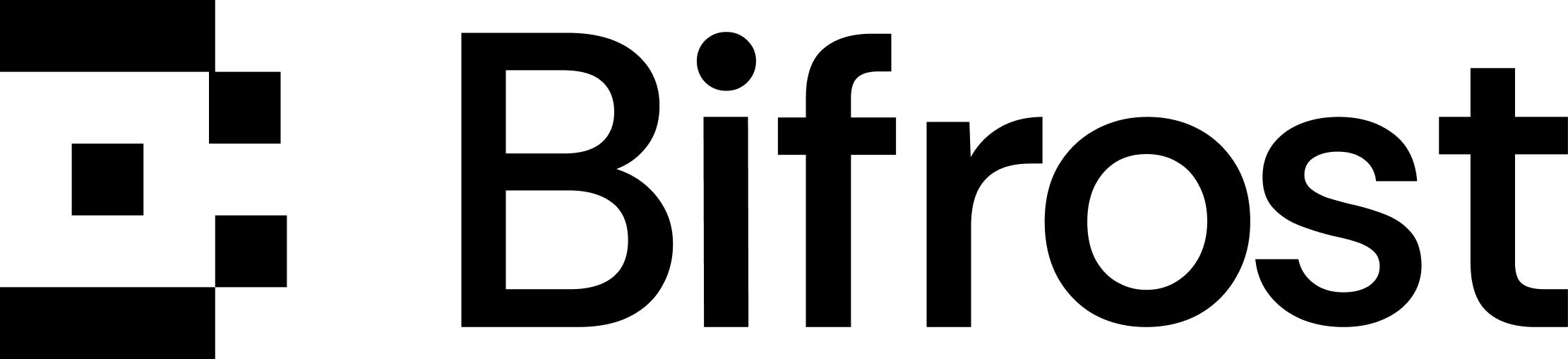Setup
We assume you have some idea about how Bifrost works and you have already set up bifrost for local development.Architecture
The system is built around a few key components:VectorStoreInterface: This is the heart of the system. It defines all the methods required for vector operations including namespace management, similarity search, CRUD operations, and filtering (e.g.,CreateNamespace,GetNearest,Add,Delete). Any valid store must implement this interface.- Database-Specific Stores: Unlike relational stores, vector databases have unique characteristics. Each implementation (e.g.,
WeaviateStore,RedisStore) uses the native client library for that database to provide optimal performance. - Configuration Structs: Each database type has its own configuration struct (e.g.,
WeaviateConfig,RedisConfig) that defines connection details and database-specific settings. - Query Abstraction: The
Querytype provides a common way to express filters across different backends, with each implementation translating to its native query language.
Vector store structure
The vector store is used for semantic search and similarity matching in Bifrost. This enables features like RAG (Retrieval-Augmented Generation) and intelligent document retrieval. Bifrost exposes a single interface (VectorStore) for all vector operations.
Any custom backend for vector store should implement the VectorStore interface. The interface is defined in vectorstore/store.go.
Key interface methods
TheVectorStore interface includes methods for:
- Namespace Management: Create and delete namespaces (collections/indices)
- Health Checks: Ping to verify connectivity
- Data Operations: Add, get, and delete vector embeddings with metadata
- Similarity Search: Find nearest neighbors using vector similarity
- Filtering: Query with metadata filters and pagination
- Batch Operations: Retrieve or delete multiple items efficiently
Using native clients
Unlike the config and log stores which use GORM, vector stores use native database clients. This is because:- Vector databases have specialized APIs optimized for similarity search
- Each database has unique features (e.g., Weaviate’s GraphQL, Redis’s vector syntax)
- Performance is critical for vector operations
Conventions
When adding a new database, please follow these conventions:File Placement
- The main interface and factory method are in
framework/vectorstore/store.go. - Create a new file for your database implementation, named after the database (e.g.,
framework/vectorstore/pinecone.go).
Naming Conventions
- Define a constant for your database type in
store.gofollowing the patternVectorStoreType[DatabaseName](e.g.,VectorStoreTypeWeaviate). - Name your config struct as
[DatabaseName]Config(e.g.,WeaviateConfig). - Name your store struct as
[DatabaseName]Store(e.g.,WeaviateStore). - Name your constructor function as
new[DatabaseName]Store(e.g.,newWeaviateStore).
Implementation Steps
- Add a new constant to the
VectorStoreTypeinstore.go. - Define a configuration struct in your new database file that contains all connection parameters (host, API keys, timeout settings, etc.).
- Create a store struct that holds the database client, configuration, and logger.
- Implement all methods from the
VectorStoreinterface:- Connection and health checks (
Ping) - Namespace/collection management (
CreateNamespace,DeleteNamespace) - Single and batch retrieval (
GetChunk,GetChunks) - Filtered queries (
GetAllwith pagination) - Similarity search (
GetNearest) - Add/update operations (
Add) - Delete operations (
Delete,DeleteAll) - Cleanup (
Close)
- Connection and health checks (
- Implement query translation logic to convert the generic
Querytype to your database’s native filter format. - Create a constructor function that initializes the database client and validates connectivity.
- Update the
NewVectorStorefactory function instore.goto handle your new database type. - Update the
Configstruct’sUnmarshalJSONmethod instore.goto properly parse your configuration.
Query translation
Each vector database has its own query syntax. You’ll need to implement functions to translate the genericQuery type to your database’s format. For example:
- Weaviate uses GraphQL-style filters
- Redis uses FT.SEARCH query syntax
buildWeaviateFilter, buildRedisQuery) for patterns to follow.
Error Handling
Make sure to properly handle errors during:- Database connection establishment
- Client initialization and authentication
- Query execution (especially for complex similarity searches)
- Namespace creation and deletion
- Connection cleanup
Testing Considerations
- Test all
VectorStoreinterface methods with your backend - Verify similarity search returns results in the correct order
- Test filtering with various query operators (Equal, GreaterThan, ContainsAny, etc.)
- Ensure pagination works correctly with cursors
- Test batch operations with different sizes
- Verify namespace isolation (data from one namespace doesn’t leak to another)
- Consider performance benchmarks for large-scale vector operations