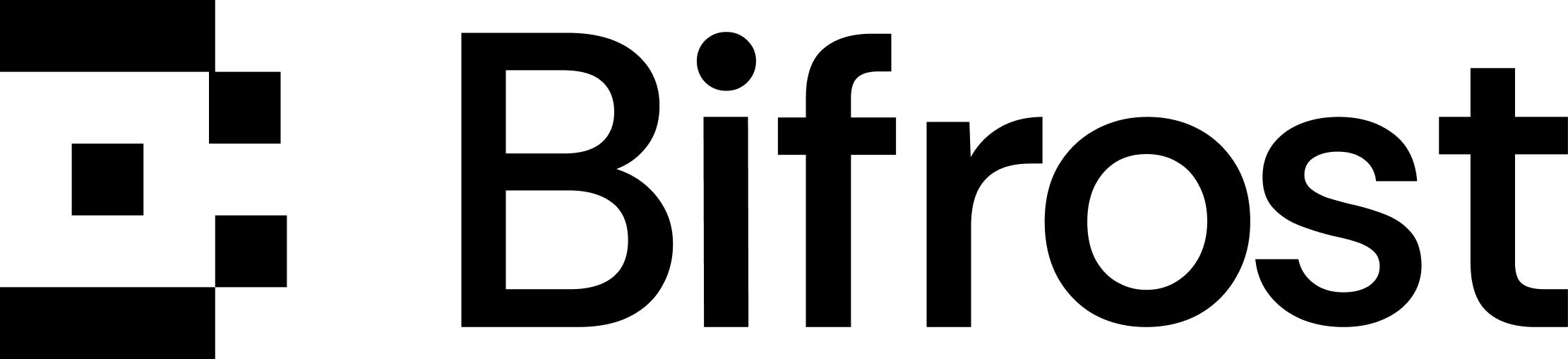Setup
We assume you have some idea about how Bifrost works and you have already set up bifrost for local development.Architecture
The system is built around a few key components:ConfigStoreInterface: This is the heart of the system. It defines all the methods required to read and write configuration data (e.g.,GetClientConfig,UpdateProvider). Any valid store must implement this interface.RDBConfigStore: A reusable implementation for Relational Databases (RDBs). It uses an ORM (GORM) to map the interface methods to SQL queries. If your target database is supported by GORM, you can likely reuse this implementation entirely.- Configuration Structs: Each database type has its own configuration struct (e.g.,
SQLiteConfig,PostgresConfig) that defines how to connect to it.
Config store structure
The config store is used to save all your bifrost configurations. This can be a simple in-memory store or a postgres database. Bifrost exposes a single interface (ConfigStore) for all configuration CRUD (Create, Read, Update, Delete) operations. Any custom backend for config store should implement theConfigStore interface. The interface is defined in configstore/store.go.
Using GORM
It is recommended to use GORM for the config store. GORM is a popular ORM (Object-Relational Mapping) library for Go. It provides a simple and efficient way to interact with databases. GORM provides implementations for the functions listed in theConfigStore interface. This significantly simplifies the implementation of the config store (see postgres.go as an example).
Conventions
When adding a new database, please follow these conventions:File Placement
- The main interface and factory method are in
framework/configstore/store.go. - Shared RDB implementation details are in
framework/configstore/rdb.go. - Create a new file for your database implementation, named after the database (e.g.,
framework/configstore/postgres.go).
Implementation Steps
- Add a new constant to the
ConfigStoreTypeinstore.go. - Define a struct in your new database file that contains all connection parameters (host, port, credentials, etc.).
- Implement the Factory Function: Create a function that:
- Accepts the configuration struct and a logger
- Opens a GORM database connection using your database’s GORM driver
- Returns an instance of
RDBConfigStorewith the database connection - Runs migrations to ensure the schema is up-to-date
- Update the Factory: Add a new case in the
NewConfigStorefunction instore.goto handle your new database type. - If needed, update the
Configstruct’sUnmarshalJSONmethod inconfig.goto properly parse your configuration.
Error Handling
Make sure to properly handle errors during:- Database connection establishment
- Migration execution
- Connection cleanup (especially important if migrations fail)
Testing Considerations
- Ensure your implementation can handle concurrent access to the database
- Consider connection pooling and timeout settings appropriate for your database
- Test with both empty and populated databases
- Verify that all
ConfigStoreinterface methods work correctly with your backend