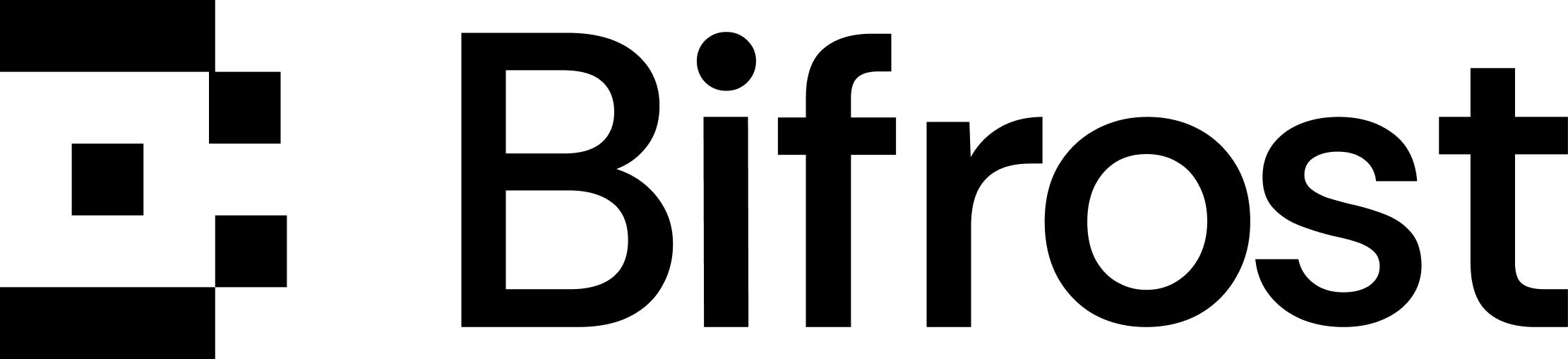Add a new MCP client
MCP
Add a new MCP client
Adds and connects a new MCP client configuration.
POST
Add a new MCP client
Body
application/json
Client name
Example:
"filesystem"
Communication protocol for MCP connections
Available options:
http, stdio, sse, inprocess Example:
"stdio"
HTTP or SSE URL (required for HTTP or SSE connections)
Example:
"https://api.example.com/mcp"
Tools to include from this client (if specified, only these are used)
Example:
["read_file", "list_directory"]